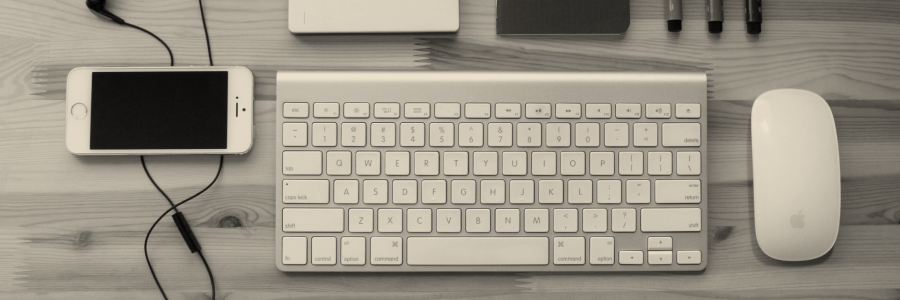UX writing for non-writers: a quick guide
Discover the essential guide to UX writing for non-writers. Learn how to tackle the challenge of writing for applications, even without a dedicated UX writer. From style guides to the 5 C's of UX writing, this quick guide provides valuable tips for designers, developers, and product managers.
No matter what you call it—UX writing, content writing, content design, content strategy—writing for applications is no easy task. When you’re not the writer, it might be easy to say “It’s just a few words, it’s not like it’s a whole essay.” But when you need to write some button text or an error message and you don’t have a dedicated UX writer (or your writing team is small and can’t handle everything), it can be daunting. After all, you want to get it right—your users are depending on it.
Whether you’re a designer, developer, or product manager, you might come across a time when you need to do a little UX writing yourself. When that happens, I want to make sure you’re set up for success so you can set your users up for success. With that in mind, here are a few UX writing tips for non-writers.
Check any style guides first
Ask if there are UX content style guides set up for your company. This is a great reference to figure out if your company uses articles in buttons, colons after form field labels, and other important details including voice and tone guides that will help steer you in the right direction. Some companies even have content guidelines for each UX design component.
If your company doesn’t have these, check with the brand team for a marketing content style guide. UX writing and marketing writing are very different, but you can usually get a good idea of the voice and tone along with some rules regarding punctuation, like whether or not to use an Oxford comma, that can be applied to UX writing.
Use the 5 C’s
The 5 C’s are the basic principles of UX writing: clear, consistent, contextual, concise, and conversational. You can find a lot of information around the internet on these principles, but for a quick breakdown:
Clear: Make sure that your messaging plainly explains everything the user needs to know and minimizes the potential for ambiguity or misinterpretation.
Consistent: If you have other messaging that already exists, especially if it’s similar to what you’re working on, try to keep new messaging consistent (unless you’re doing a revamp of your UX voice).
Contextual: Any time a message is relevant to a specific element, make sure it’s close to that element. For example, if a user misses a required field, the error message should appear next to or immediately below that field so they know exactly where the issue is.
Concise: Keep it as short as you can while still being clear. Eliminate any words that don’t add to the meaning of the message.
Conversational: Talk like a person. The more technical you are, the easier it is to lose your users.
I’ve written more extensive guidelines around the 5 C’s if you want to check them out, and you can also find a guide on how to use them, too.
Look on the bright side
People don’t like being told they’re wrong. It’s human nature. They also don’t like being told what they can’t do. Whenever possible, frame your messaging in a positive light. For example, instead of saying “You can’t have special characters in your password,” consider saying “Your password must contain only letters and numbers.” Both have the same technical meaning, but the latter focuses on what the user can do, not what they can’t do.
Use the tools available to you
There are a lot of writing tools out there designed to make writing, including UX writing, easier. There are browser extensions to check your spelling and grammar, apps to help you keep track of and componentize your writing, and with the surge of AI technology, there are even programs to help you rewrite messages. Contrary to popular belief, it’s not “cheating” to use those tools. Just remember that you need to use them as just that: tools.
As a UX writer, I use a bunch of tools to help make my job easier, especially since I run a really small writing team. We use Grammarly Premium to check our spelling and grammar, and we’re dabbling with their new AI rewrite suggestions to ensure we’re using the most concise and conversational messaging. We also use Wordtune, which is another great rewrite suggestion app. I also use Ditto to componentize and document the content my team and I write so we can easily reuse it and keep everything consistent across our products.
I don’t use these tools to replace my skills. I use them to help me when I get stuck or to make sure I don’t miss anything without having to mull over a single sentence for days. They let me focus on the more unique or complex messages, rather than reinvent the wheel every time I need to write something. There’s nothing wrong with that. So there’s nothing wrong with you using tools either.
Just don’t rely on them to replace a human brain. AI isn’t that good…yet.
Ask a peer to review your writing
I always say that no one should proofread their own work. When you write something, your brain “knows” what you wrote, so it tends to skip over things, including possible typos. Plus, we all only have our own perspectives, so we might miss something that could be misinterpreted because we “know” what it means. It’s always good to have a second set of eyes on your writing to be sure.
Don’t panic
Writing can be daunting when you first jump into it, but with practice and guidance, you can create helpful content to guide your users through your application. Focus on keeping to the 5 C’s, using positive language wherever possible, and taking advantage of the tools at your disposal. UX writing may not be easy, and while nothing compares to having a UX writing expert work with you directly on your content, there are lots of resources to help when needed. At the end of the day, the most important thing is to remember your users. They’re the ones you’re designing, building, and writing for. As long as you focus on users’ needs and how to meet them, you’re on the right track.
Meet the Author | Jessica Bjoeredahl
UX Writer and Content Strategist
Jessica graduated from Kennesaw State University in 2015 with a degree in English. Soon after, she broke into the writing field, specifically in the Marketing sector, where she wrote blog posts, product descriptions, and social media posts. When she needed a change, she stumbled into a UX writing position and immediately fell in love with the field. In the 5 years since, she’s been dedicated to creating inclusive, accessible content to reach users where they are and meet their needs. Between professional courses, workshops, and research throughout her career she has learned a lot about terminology, taxonomy, mental models, accessibility, and inclusivity (in UX and beyond). What has she found? The words we use are incredibly impactful, and they’re more than their dictionary definitions. This is why she considers context, user mindset, accessibility, cultural differences, and connotation in every word and guideline she writes.